Leveraging the capabilities of Data Dashboard for LabVIEW, you gain the ability to create a personalized dashboard for seamless remote control and monitoring of running NI LabVIEW applications. The app's purpose centers on empowering you to connect with deployed NI shared variables and LabVIEW Web Services through an array of controls and indicators, including graphs, meters, and switches. Designed for Android devices, Data Dashboard for LabVIEW delivers a versatile experience, making it simple to manage and interact with your data.
Intuitive Features and Design
Experience a customizable interface with free-form layout options and diverse color themes, allowing you to tailor the dashboard to your specifications. You can share dashboards across different platforms, supporting both Android and iOS compatibility. Navigating multiple dashboards over several pages becomes efficient, thanks to new controls and indicators like list boxes, XY graphs, and sliders. Whether you’re interfacing with secure LabVIEW Web services or connecting to NI shared variables, Data Dashboard for LabVIEW offers a secure and adaptable approach to data management.
Flexibility and Enhanced Control
Modify data connections to host servers dynamically, whether at design time or during runtime, to easily connect to different servers as needed. This adaptability ensures you maintain continuous and flexible oversight over your system's data. Multiplot data visualization enhances your ability to interpret complex information through various charts and graphs. The app also enables you to adjust the opacity of dashboard objects, providing a personalized visual experience.
Seamless Integration and Requirements
Designed for compatibility with NI LabVIEW 2009 SP1 or higher, Data Dashboard for LabVIEW ensures smooth integration into existing infrastructures. The software leverages the established industry-standard design environment of LabVIEW, equipping engineers and scientists with essential tools for creating and deploying sophisticated measurement and control systems. With Data Dashboard for LabVIEW, manage your LabVIEW applications effortlessly and efficiently from your Android device.
Requirements (Latest version)
- Android 4.0.3, 4.0.4 or higher required








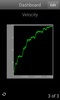













Comments
Good